The Curiosity Shop: Difference between revisions
mNo edit summary |
Corrected the end statement in the "Secret Shop" description. Originally, this line stated the Secret Shops never close at any state in the game which is not fully correct. When working as intended, the Secret Shops will close if any two opposing players are within proximity to it and refuse to let any players purchase items until all players have left, or only members of a single team remain within proximity. There is a custom animation and glow that accentuates this change visibly. |
||
| (15 intermediate revisions by 8 users not shown) | |||
| Line 1: | Line 1: | ||
[[File:Shop Logo.png|459x459px|link=]] | [[File:Shop Logo.png|459x459px|thumb|link=|Shop logo]] | ||
'''The Curiosity Shop''' is the place players go to purchase various [[items]] from the [[Shopkeep]]. | |||
'''The Curiosity Shop''' is the place | |||
== Overview == | == Overview == | ||
[[File: | [[File:The Curiosity Shop.png|thumb|500x500px|alt=Curiosity Shop|The Curiosity Shop in-game.]] | ||
The Curiosity Shop is the main form of progression in matches of ''[[Deadlock]]'', giving players access to dozens of powerful items available for the player to purchase using | The Curiosity Shop is the main form of progression in matches of ''[[Deadlock]]'', giving players access to dozens of powerful [[items]] available for the player to purchase using {{Souls}} [[Souls]]. These items provide a variety of different stat increases and bonuses for the player, modifying things like ammo, fire rate, damage of abilities and weapons, ability range and cooldowns, movement speed, etc, along with passive buffs and additional active abilities. | ||
Items are split into three categories; the two damage types, [[Weapon]] and [[Spirit]], and [[Vitality]] for defense. | [[Items]] are split into three categories; the two damage types, [[Weapon]] and [[Spirit]], and [[Vitality]] for defense. | ||
These shops are scattered throughout the [[map]] with one at each base, towards mid on both teams sides, along with every lane's first | These shops are scattered throughout the [[map]] with one at each base, towards mid on both teams sides, along with every lane's first Guardians, although these close after the Guardian is killed. They can be found by heading towards the shop icon on the minimap ([[File:MinimapShopIcon.png|24px|link=]]). Players can interact with shops by standing in front of them within the small yellow rectangle. | ||
Every hero also has a set of | Every hero also has a set of items in their Default build separated into sections for the [[Strategy|early, mid, and late game]] set by the developers. Players are also capable of creating and sharing their own builds for each hero. | ||
Some items are components, which can be upgraded into | Some items are components, which can be upgraded into more expensive items with improved effects. | ||
== Functions == | == Functions == | ||
=== Buying === | === Buying === | ||
[[File:Vitality Shop UI.png|alt=Shop UI|thumb|300x300px|Shop UI]] | [[File:Vitality Shop UI.png|alt=Shop UI|thumb|300x300px|Shop UI]] | ||
Items can be purchased using souls, and are separated into 4 different tiers based on their price, 500, 1,250, 3,000+ and | Items can be purchased using souls, and are separated into 4 different tiers based on their price, 500, 1,250, 3,000+ and 6,200+, items with components can be bought in their entirety or get upgraded into from their components for their price minus the souls already spent on the components. | ||
=== Selling === | === Selling === | ||
Items can be sold back to the shop for half of the initial amount of souls spent on them, or entirely refunded if the player | Items can be sold back to the shop for half of the initial amount of souls spent on them, or entirely refunded if the player has not left the shop area after first purchasing an item, freeing up item slots for the player. | ||
=== Imbuing === | === Imbuing === | ||
When certain items are purchased the player is prompted to imbue one of their hero's abilities, giving them an additional bonus in the stat that item is improving. For example, when buying | When certain items are purchased the player is prompted to imbue one of their hero's abilities, giving them an additional bonus in the stat that item is improving. For example, when buying {{ItemIcon|Superior Cooldown}}, one ability can be chosen to have a greater cooldown reduction then the others, allowing for further ability specialization. | ||
=== Active Items === | |||
When buying an Active Item, players are prompted to place it into one of 4 ability slots in addition to their normal item slots. Players can only have a maximum of 4 active items in their inventory at a time, even if they have open item slots available to purchase more. Once a player has 4 active items, no more active items can be purchased until an active item is sold. | |||
== Shop Locations == | == Shop Locations == | ||
[[File:Shop Locations.png|thumb|Showcase shop locations for Sapphire side. | [[File:Shop Locations.png|thumb|Showcase shop locations for Sapphire side. Base Shop (In green), Side Shops (In blue), Secret Shop (In red)]] | ||
=== Base Shop === | === Base Shop === | ||
The base shop can be found at spawn. Unlike other shops, the buying radius | The base shop can be found at spawn. Unlike other shops, the buying radius extends to the whole width of the spawn room. Players can only buy items at their own base's shop. | ||
=== Side Shop === | === Side Shop === | ||
By every lane there is a side shop available to all heroes', allowing quick purchases without leaving the lane. However, if the respective tier one tower is destroyed , the side shop closes and | By every lane there is a side shop available to all heroes', allowing quick purchases without leaving the lane. However, if the respective tier one tower is destroyed , the side shop closes and will not sell any items for the rest of the match. Players can only buy items at their own team's side shops. | ||
=== Secret Shop === | === Secret Shop === | ||
Both sides have their own secret shop, which can be found on either the North Side or South Side from the [[Mid-Boss]] | Both sides have their own secret shop, which can be found on either the North Side or South Side from the [[Mid-Boss]]. Both teams can access and make purchases from any secret shop unless two or more players from opposing teams are nearby, in which case the shop temporarily closes. | ||
{{Navbox gameplay}} | |||
Latest revision as of 06:42, 17 November 2024
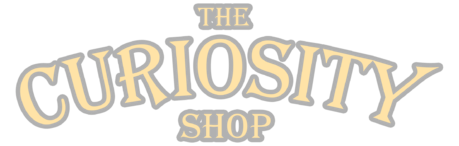
The Curiosity Shop is the place players go to purchase various items from the Shopkeep.
Overview[edit | edit source]

The Curiosity Shop is the main form of progression in matches of Deadlock, giving players access to dozens of powerful items available for the player to purchase using ![]() Souls. These items provide a variety of different stat increases and bonuses for the player, modifying things like ammo, fire rate, damage of abilities and weapons, ability range and cooldowns, movement speed, etc, along with passive buffs and additional active abilities.
Souls. These items provide a variety of different stat increases and bonuses for the player, modifying things like ammo, fire rate, damage of abilities and weapons, ability range and cooldowns, movement speed, etc, along with passive buffs and additional active abilities.
Items are split into three categories; the two damage types, Weapon and Spirit, and Vitality for defense.
These shops are scattered throughout the map with one at each base, towards mid on both teams sides, along with every lane's first Guardians, although these close after the Guardian is killed. They can be found by heading towards the shop icon on the minimap (![]() ). Players can interact with shops by standing in front of them within the small yellow rectangle.
). Players can interact with shops by standing in front of them within the small yellow rectangle.
Every hero also has a set of items in their Default build separated into sections for the early, mid, and late game set by the developers. Players are also capable of creating and sharing their own builds for each hero.
Some items are components, which can be upgraded into more expensive items with improved effects.
Functions[edit | edit source]
Buying[edit | edit source]

Items can be purchased using souls, and are separated into 4 different tiers based on their price, 500, 1,250, 3,000+ and 6,200+, items with components can be bought in their entirety or get upgraded into from their components for their price minus the souls already spent on the components.
Selling[edit | edit source]
Items can be sold back to the shop for half of the initial amount of souls spent on them, or entirely refunded if the player has not left the shop area after first purchasing an item, freeing up item slots for the player.
Imbuing[edit | edit source]
When certain items are purchased the player is prompted to imbue one of their hero's abilities, giving them an additional bonus in the stat that item is improving. For example, when buying ![]() Superior Cooldown, one ability can be chosen to have a greater cooldown reduction then the others, allowing for further ability specialization.
Superior Cooldown, one ability can be chosen to have a greater cooldown reduction then the others, allowing for further ability specialization.
Active Items[edit | edit source]
When buying an Active Item, players are prompted to place it into one of 4 ability slots in addition to their normal item slots. Players can only have a maximum of 4 active items in their inventory at a time, even if they have open item slots available to purchase more. Once a player has 4 active items, no more active items can be purchased until an active item is sold.
Shop Locations[edit | edit source]
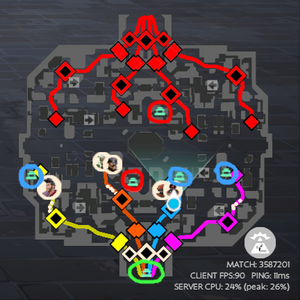
Base Shop[edit | edit source]
The base shop can be found at spawn. Unlike other shops, the buying radius extends to the whole width of the spawn room. Players can only buy items at their own base's shop.
Side Shop[edit | edit source]
By every lane there is a side shop available to all heroes', allowing quick purchases without leaving the lane. However, if the respective tier one tower is destroyed , the side shop closes and will not sell any items for the rest of the match. Players can only buy items at their own team's side shops.
Secret Shop[edit | edit source]
Both sides have their own secret shop, which can be found on either the North Side or South Side from the Mid-Boss. Both teams can access and make purchases from any secret shop unless two or more players from opposing teams are nearby, in which case the shop temporarily closes.
| |||||||||||